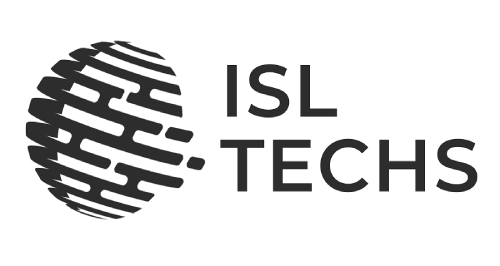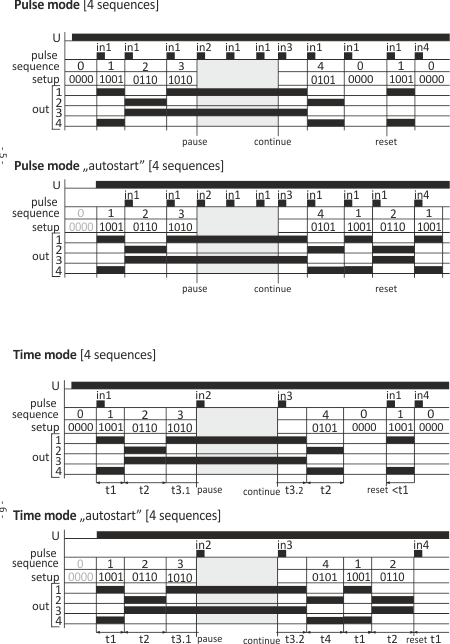Functioning
Sequential relay has 4 separate OUT1 ÷ OUT4 outputs and 4 independent IN1 ÷ IN4 signal inputs. The closed/open contacts are set sequentially according to the program. Switching the contacts to the next state occurs after another pulse on the control input or automatically, according to the time schedule.
Pulse modes:
Pulse – programmed contact sequences are executed after consecutive pulses from control input IN1. The first pulse switches from sequence 0 to sequence 1 and the next ones after the subsequent pulses. When the last sequence is executed, the relay executes the program from sequence 0 or 1 for autostart feature.
Time – contact switching is performed automatically according to the time schedule. Pulse on the IN1 input switches from sequence 0 to sequence 1 and continues to switch automatically after the set time. After the last sequence, the relay returns to sequence 0 and waits for the control pulse at input IN1 or continues executing program from sequence 1 (autostart option).
Sequence 0 – starting status of contacts (0000) after turning on the power (fixed option, not changed by the user). Autostart executes the program from sequence 1.
Additional option:
Autostart – self-start operating feature. In pulse mode it automa-tically switches to sequence 1 when the power is turned on. In time mode it automatically starts operation according to the time schedule.
Input functions
IN1 – “start”:
– pulse: pulse switches contacts to another state.
– time: pulse triggers a time schedule.
IN2 – “pause”
– pulse: blocks switching to another sequence despite consecutive pulses on IN1.
– time: stop countdown time to switch to next state.
IN3 – “continuation”
– pulse: restores the response to input pulses IN1.
– time: continue the countdown time in the stopped sequence.
IN4 – “reset”
– pulse: immediately stop the program being executed and return to sequence 0 and wait for restart. The autostart option executes the program from sequence 1.
– time: immediately stop the program being executed and return to sequence 0 and wait for the start signal on IN1. The autostart option executes the program from sequence 1.