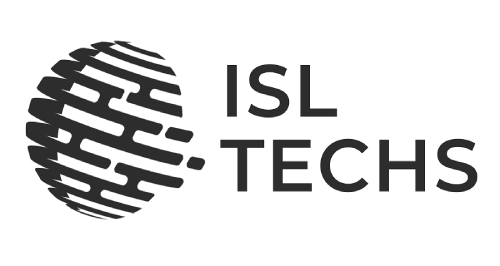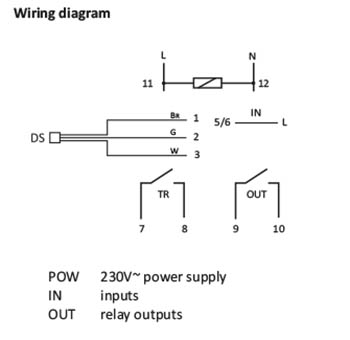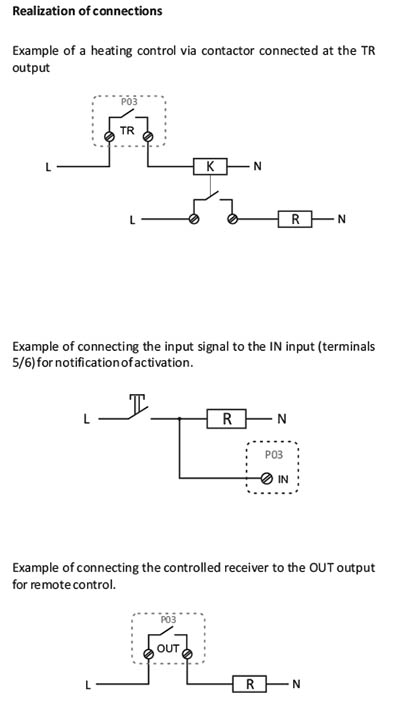It performs simple alerting functions about temperature exceeding and allows to control an additional connected device on the ON/OFF basis. Telephone numbers of the users, temperatures, alarms and other functions are determined using the configuration program on the PC. Connection to the relay via USB cable.
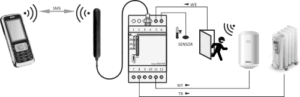
Functioning
The relay works in GSM 900/1800 cellular networks of any operator operating in Poland (device is unlocked). In order to make the calls and execute the predefined functions, the device must have an active SIM card. The relay has a relay output for the temperature control function, a relay output for the on/off function of the connected device, and a high voltage input for notifications about activation of connected device . Relay operating parameters are set using the configuration program on a PC or via SMS command. Commands and notifications have a form of specific SMS texts exchanged between the controller and the user’s phone.
Features
1. System
* set access password for SMS commands
* memory of output status
* current temperature readout
* sensor status monitoring and fault reporting
2. Temperature control
* operating modes: heating or cooling
* ability to turn on/off the controller (ON/OFF)
3. Temperature alarm
* exceeding of the maximum and minimum temperature
* notifications to 5 phone numbers
* ability to enable/disable the alarm function (ON/OFF)
* repeat SMS feature in case the temperature stays above the threshold beyond the set number of minutes
4. Antifreeze temperature
* ability to enable/disable the antifreeze function (ON/OFF)
* activated function works despite inactive temperature control
5. Output OUT
* output control – 2 separate operating modes: SMS/ALARM:
SMS:
– output controlled directly by SMS commands
– redefine output name, for example OUT=lamp
– ON/OFF control and time switching of the output
ALARM:
– contact associated with temperature alarms – exceeding of the threshold forces the contact action: ON/pulse
– ON: contact closed above the alarm threshold, contact opens after the fall below the hysteresis
– pulse: contact closes temporarily for a set number of seconds after the threshold has been exceeded
– ON/pulse: set separately for minimum and maximum alarm
* redefine output name, for example OUT=LIGHT
6. Input IN
* selection of SMS triggering: ON – appearance of the signal; OFF – signal loss; ON/OFF – signal fades and reappears
* notification about input activation are sent to up to 5 phone numbers
* redefine input name, for example IN = ATTACK
P03 Config
Software packet consist two files: Configurator window and “phonebook” file.
The “phonebook” file stores phone numbers and user descriptions.
![]()
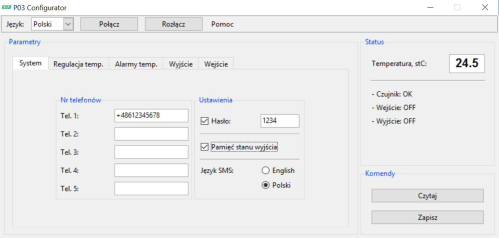
PC software can by run on computers with following operating systems: Windows 2000, Windows NT, Windows XP, Windows Vista, Windows 7, Windows 8, Windows 10.
SIM card notes
SIM of the P03 relay:
* It is recommended to use the SIM card with the so-called telemetric tariff / m2m. Ask at the GSM operator!
* The first activation of the SIM card of the controller should be made on any phone of the user (send SMS or make a voice call).
* Clear the memory of the inbox.
* In case of the usual tariff (not telemetric), it is recommended to turn off any additional operator services assigned to the SIM card, for example free text message alerts, voice mail, operator IVR voice menu for free notifications, etc.
* First run of the SIM card on the relay may take several minutes. This is due to the registration of the unknown device model and finding the correct configuration of the system by the operator.
SIM of the user’s phone:
* Set the input mode of the text messages as TEXT (not UNICODE)!
By default, the GSM operators set the TEXT mode. If the relay ignores text messages you should check the settings and adjust them correctly.
Technical support
tel. +48 885048500