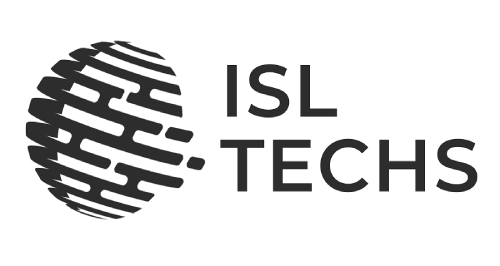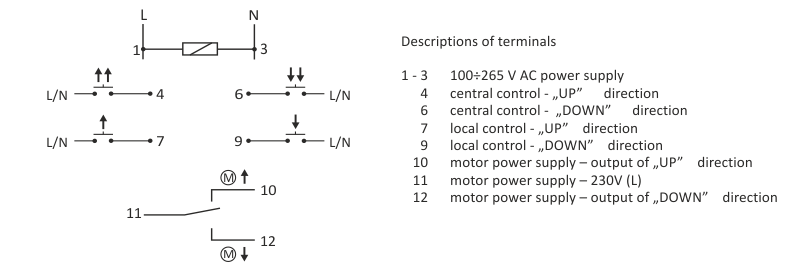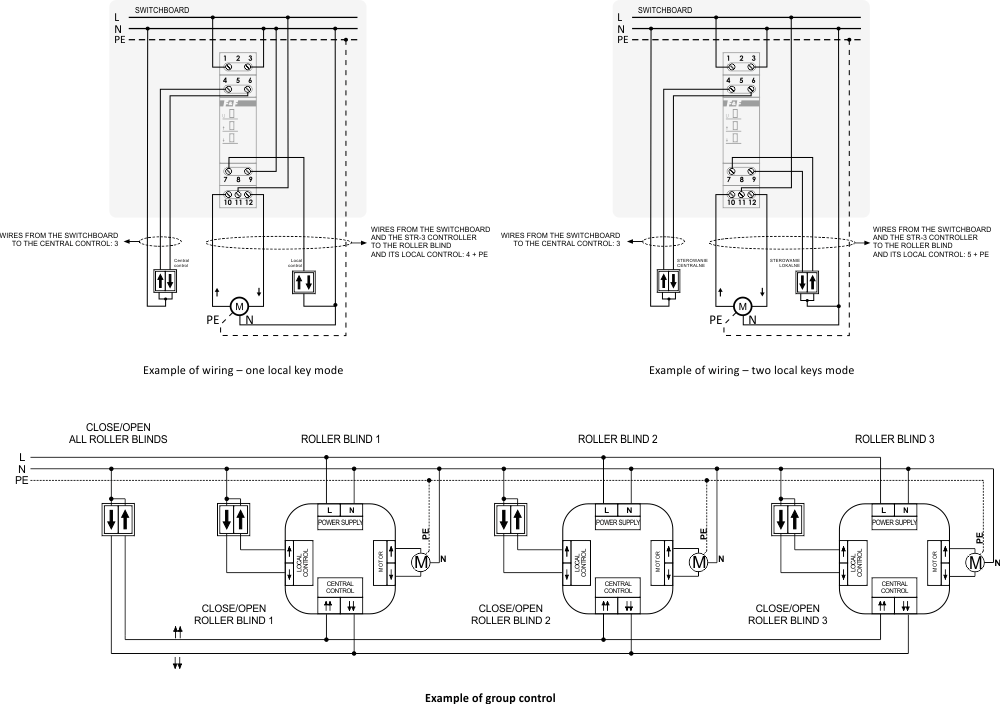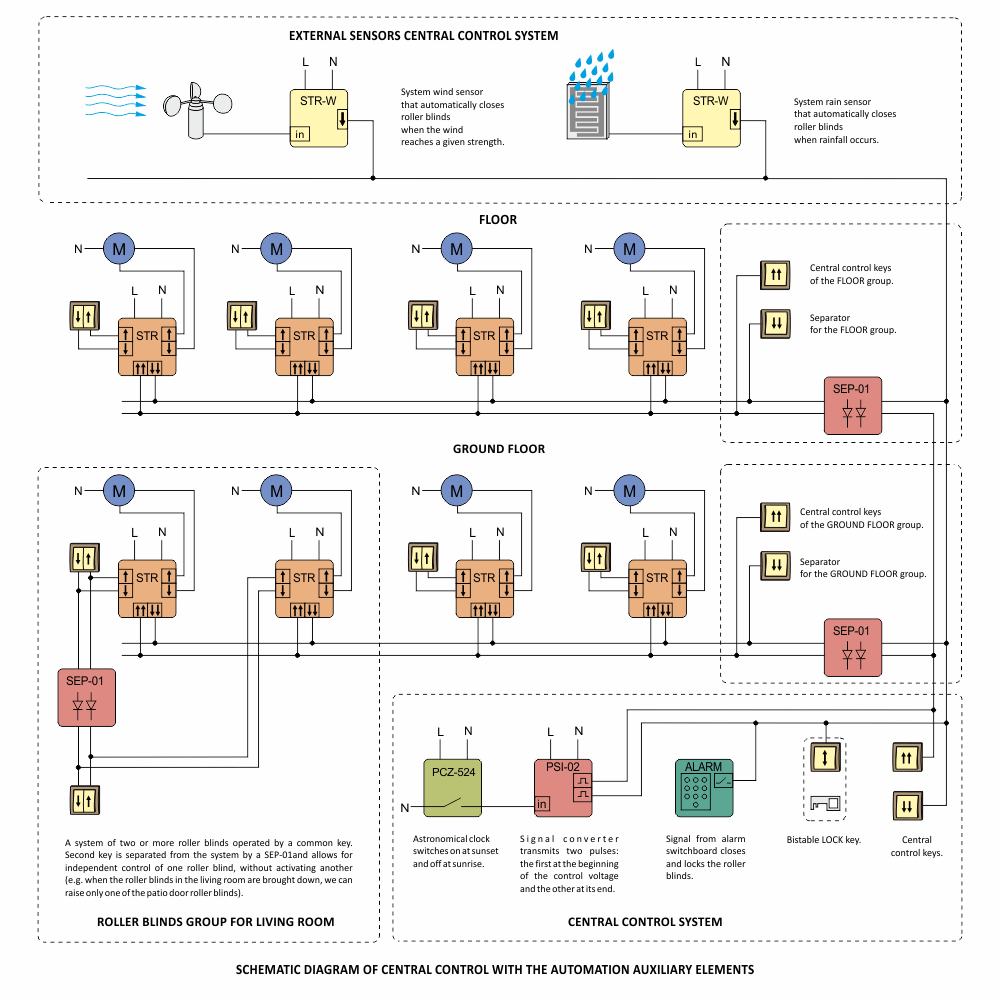* local and central control
* universal single or two-button control
* support of 230 V AC
* lock function
lasting signal at the Central Down input cuts off all control keys until the signal is switched off.
* cooperation with external rain and wind sensors and with alarm central
* direction memory
for local and central control. If the controller executes Central Up command, next pressing of the local
key will move the roller blind down.
* asynchronous start
the time of roller blind activation in central control is randomly delayed (up to 1s) to minimize
the current surge in the mains if multiple motors run simultaneously.
* low power consumption in standby mode (<0,15W)
* wide input voltage range: 100÷265 V AC
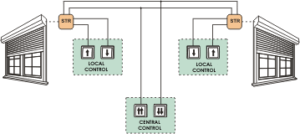
Functioning
The controller can operate as a stand-alone device (for opening/closing of a single roller blind), but it is also possible to combine controllers into groups to control multiple roller blinds. Roller blind motor starts after momentary passing of the N signal to one of the control inputs. The motor activates for the user-programmed time that allows to fully lift or lower the roller blind. Controller power is indicated by the green U LED light. Motor operation and direction of roller blinds movement is indicated by the corresponding red ↑ or ↓ LED. Roller blind can be stopped on the user-selected level (incomplete opening or closing of the roller blind).
Control
Controller control inputs are divided into two groups: local control and central control.
Local control
Depending on how you connect the controller, it can operate
in one or two local keys mode.
TWO LOCAL KEYS
Each direction of movement has its own local key. Short press (<0.5 sec) switches on the roller blind to move in a given direction for the programmed period of time. Pressing the key when the roller blind is already in motion causes the roller blind to stop.
Long press (>0.5 sec) switches on the roller blind to move in a given direction for as long as the key is pressed (this allows for example to adjust the tilt of slats).
ONE LOCAL KEY
Local control input Down is connected permanently to the N line. Local control input Up is connected to a key that alternately switches the roller blind to move up or down. Short press (<0.5 sec) switches on the blind for a programmed time. Pressing the key when the roller blind is already in motion causes the roller blind to stop. Long press (>0.5 sec) switches on the roller blind for as long as the key is pressed. Each time you press the key the roller blind will move in the direction opposite to the previous one.
Attention!
Memory of direction applies both to local and central control.
For example, if the controller carries out a Central – Up command, then the next press of a local key will move the roller blind down.
Attention!
Memory of direction is not retained after a power failure.
Central control
The controller always works with two central control inputs. Central control allows the roller blinds to move only in the desired direction. Roller blind will stop only after a preset time or by pressing any of the local control keys. If during the execution of one center control command another one is issued with the instruction to move in the opposite direction, the roller blind will stop at first and after 1.5 sec will then start to move in the opposite direction. Time of roller blind activation can be randomly delayed in the control center (up to 1 sec) to minimize the current surge in the grid in case of simultaneous activation of multiple controllers.
Central key – Down can also close and lock the roller blind in the closed position. If the Central key – Down key is pressed and left in the ON position, the controller will close the roller blind and will not allow for its opening until the Central key – Down is released (other inputs will then be locked). This function allows you to lock the roller blinds e.g. when the alarm is armed or when the rainfall (if the additional STR-R rain sensor is used) or too strong wind (if the additional STR-W wind sensor is used) is detected.