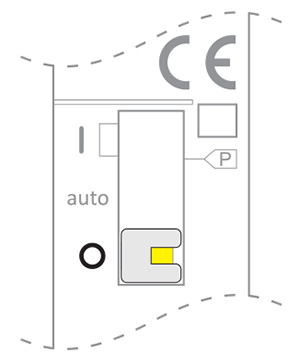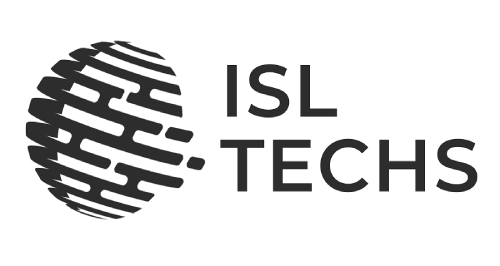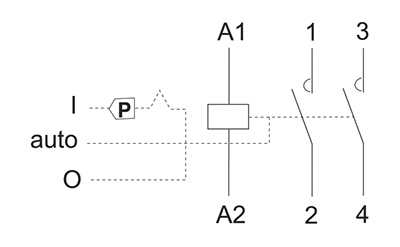An additional manipulator on the front of the device allows you to manually control the contactor contacts (regardless of the state of the coil) – circuits can be manually switched on or off, for example during installation/maintenance work.
Functioning
Operation of the contactor depends on the setting of the operating mode switch:
“I” (upper position)
If the contactor coil is not powered, the contractor contacts are closed. After powering the contactor, the switch automatically switches to the “Auto” position and from that moment
on operates in automatic mode. To lock the contacts in the switched-on position regardless of the power supply of the contactor, move the yellow locking lever to the left while the operating mode is set to the “I” position.
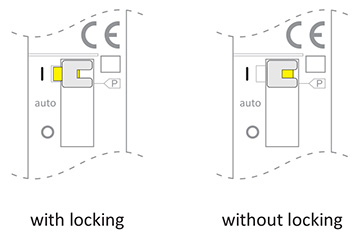
“Auto” (centre position)
Applying power activates the contactor and closes the contacts. After the power supply is disconnected, the contactor switches off and the contacts opens.
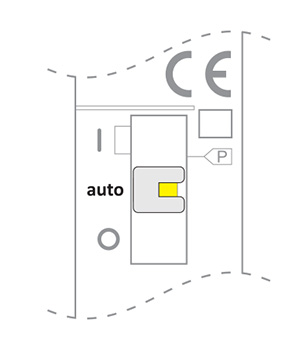
“O” (lower position)
The contactor contacts remain open regardless of the power supply voltage state.