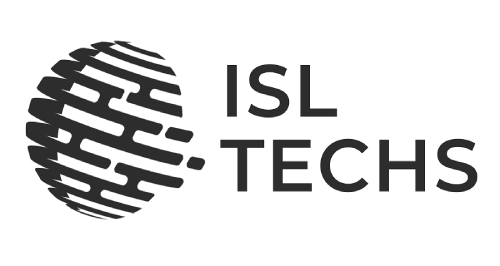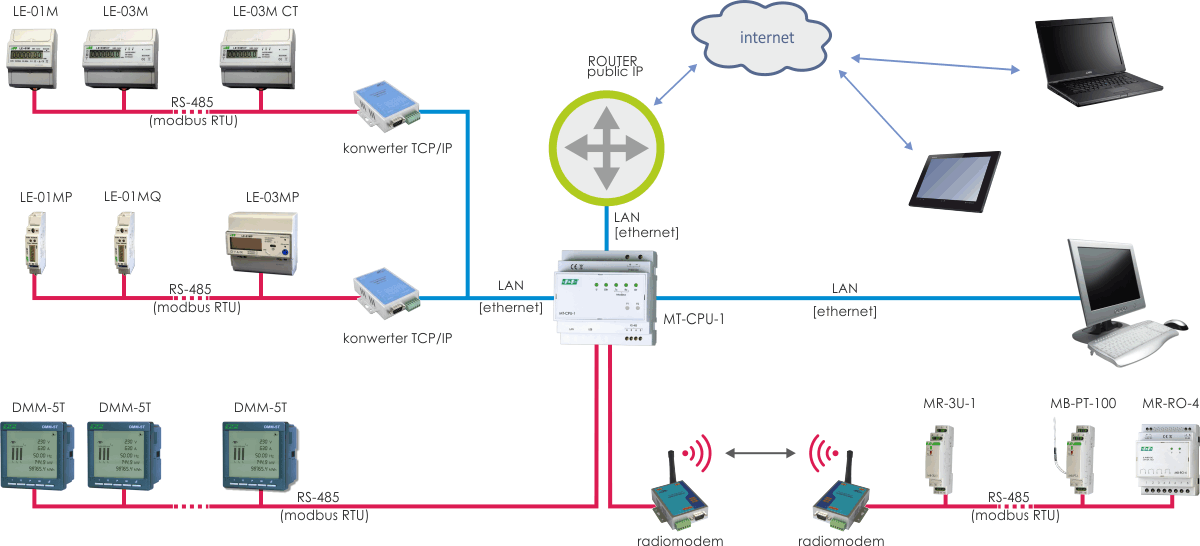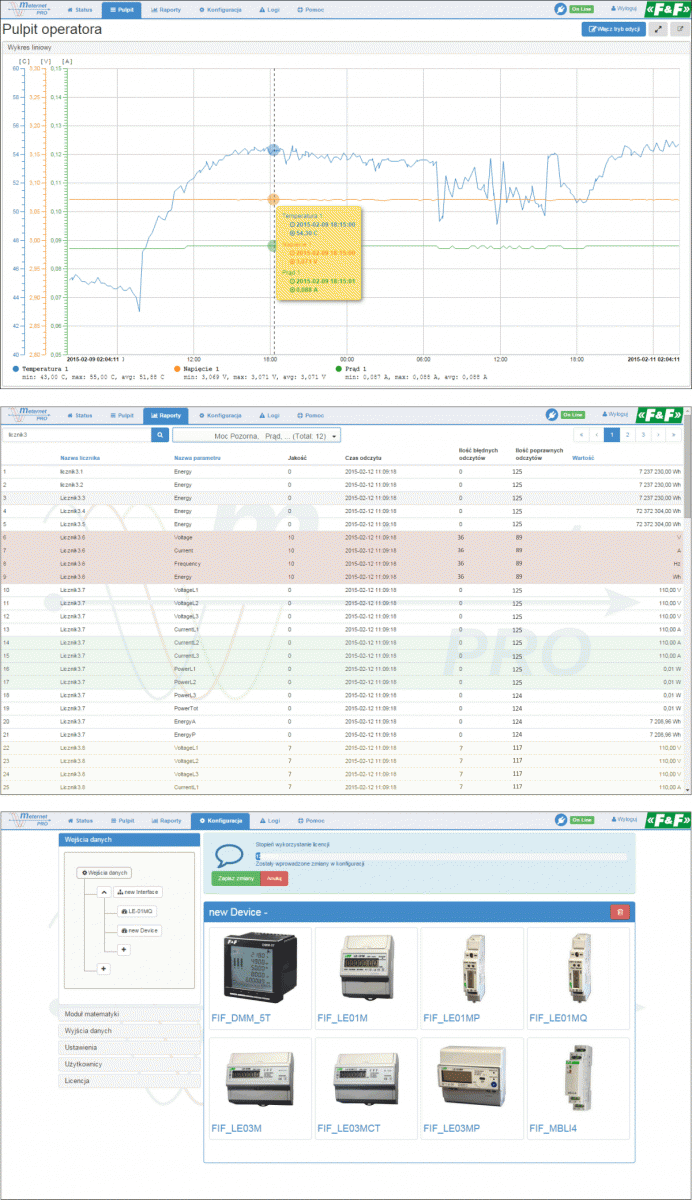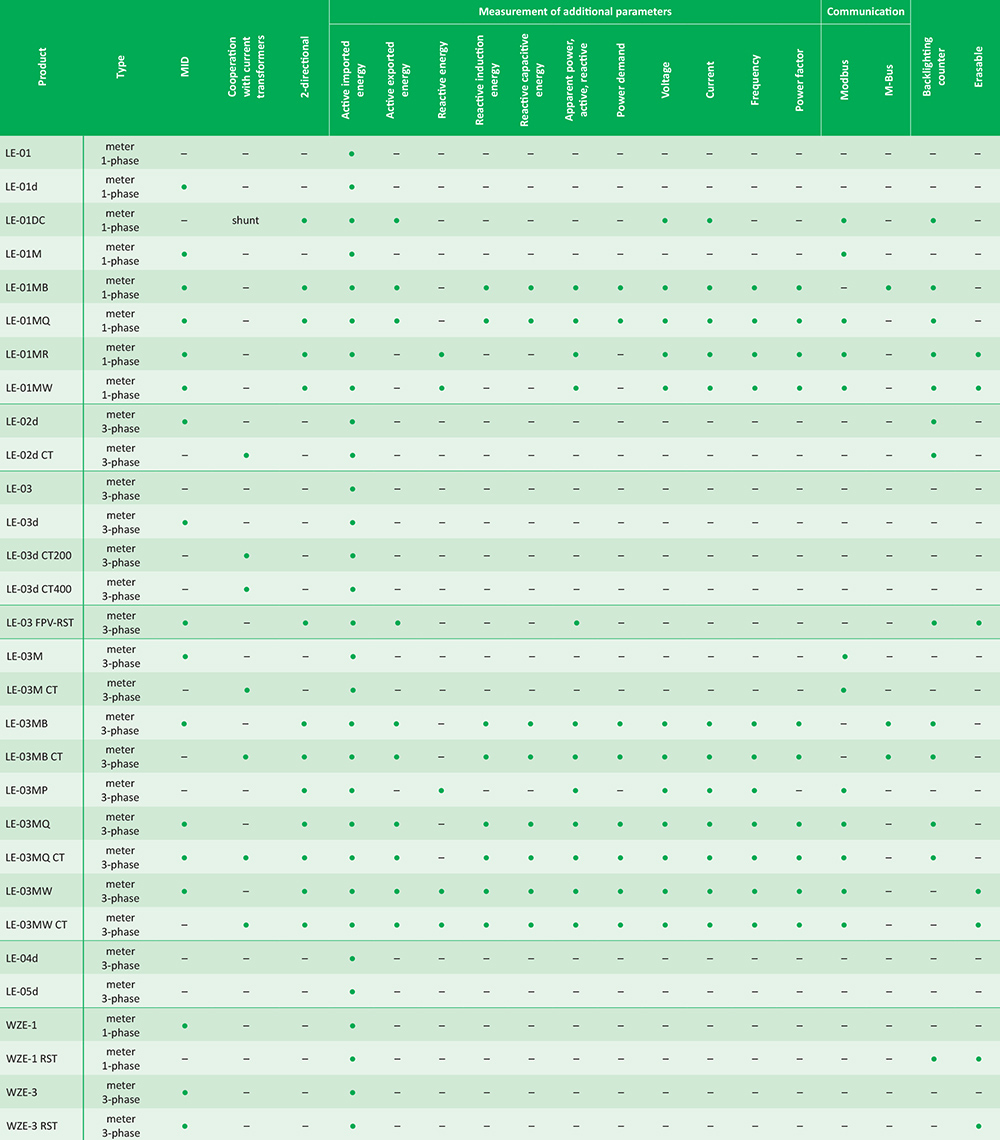Purpose
The MeternetPRO application allows remote reading of states and indications of counters, multimeters, measuring transducers, expansion modules of input/output and other measuring devices communicating through Modbus RTU protocol. The exchange of data between devices and the application is executed through RS-485 or local area network (LAN). The application, along with the database is installed on a special MT-CPU-1 server, which operates in a local network. Software user interface is a web application (web site). Access to the application is executed through any web browser. In a LAN with a public IP address, you can configure the application and read the data over the Internet.
Operation
System application, along with the MT-CPU-1 server, is a central unit of the system. It fulfills the role of Master on the Modbus network. System devices communicate via RS-485 network in accordance with the Modbus RTU standard communication protocol. The exchange of data between meters and application is carried out via RS-485 port built into the MT-CPU-1 server, standard RS-485<->USB converter (WE-1800BT) or port server on a LAN (Ethernet) (ATC-1000). For the LAN with router with public IP address it is possible to access the data over the Internet. RS network uses a two-wire (shielded) signal cable of “twisted pair” (UTP, FTP) type.
The read data are archived in an external memory (HDD, Flash, web hosting) connected to the server. Data can be freely developed in accordance with the software features.
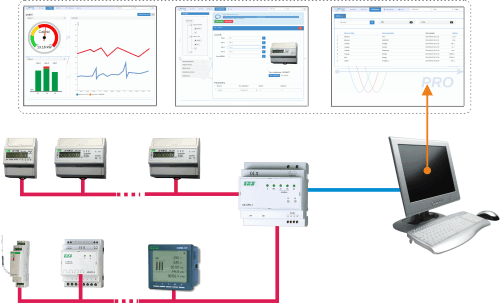
Features
* no software installation required on a user’s equipment
* status – a system efficiency preview panel
* dashboard – a window for indicators and control panels
* widgets – graphical indicators assigned to the recorded values (dial, bar graphs, trends)
* setup – simple system setting without any programming skills, setting name of the devices, system setting
* easy integration with external devices such as water meters, gas meters etc.
* reports – view current and archived registered values (table of results, charts), report filters, time ranges
* data export- direct save to a .csv file, transfer over LAN, data import from .csv file to a user’s computer
* system settings – registering time (min. 1 sec), Modbus and TCP communication parameters
* „math” software module – algebraic transformations of registered values
* „energy” software module – subscriber billing of energy consumption
MT-CPU-1 hardware server
System controlling computer – checks devices, archives data, manages the communication and distribution of data.
Technical data
|
|
Operating mode and licenses
To get the full functionality of the application you must purchase a basic license for the program, selected software modules and licenses (token) for each device included in the system. The number of tokens for the given device is shown in a current list of the assortment and price available on the web site. Each device added to the system takes the appropriate number of tokens. As part of the purchased number of tokens you can freely assemble various devices in the system, for example with license for 8 tokens we can assemble 4× LE-03M meters or only one LE-03MP meter.
The program in demo mode has all paid software modules unlocked and an unlimited number of tokens.
Reading results are limited to the last two digits
Licenses
| LIC-MT-D | device licenses – token |
| LIC-MT-B | application license – basic version |
| LIC-MT-P | extension license – „dashboard” module |
| LIC-MT-R | extension license – „reports” module |
| LIC-MT-M | extension license – „math” module |
| LIC-MT-OC | extension license – „CSV output” module |
| LIC-MT-E | extension license – „energy” module |
| LIC-MT-I | extension license – outside implementation |
After buying the license code to activate the full version will be sent to the user.
Subscription billing of electricity consumption module
LIC-MT-E “energy” module
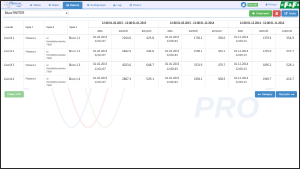
Module of the subscription billing of the power consumption (or other recorded incremental value, for example: water, heat, etc.). It allows you to calculate the increases in the value in the designated billing periods (intervals). Cycles: monthly, weekly, daily, hourly. The module allows you to create multiple individual and parallel reports.